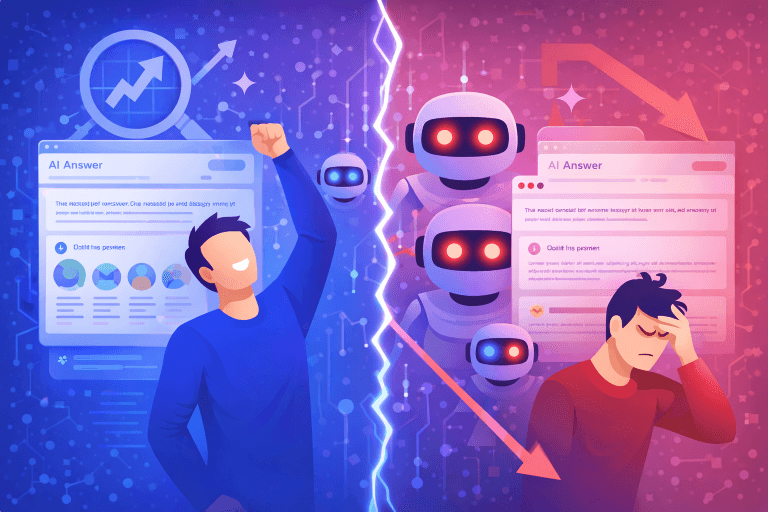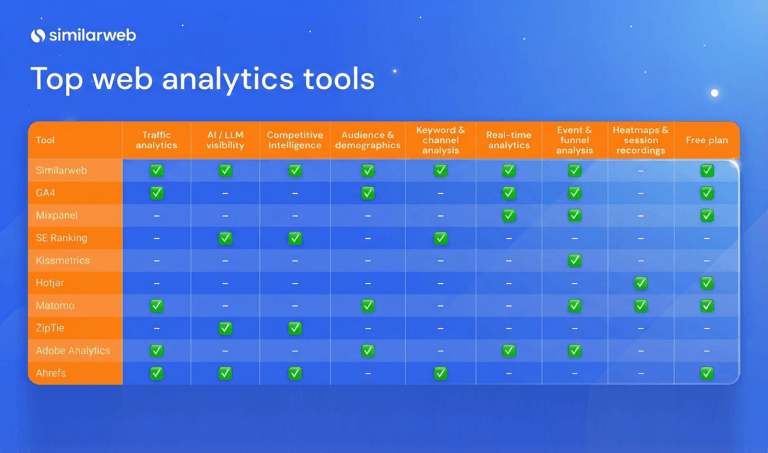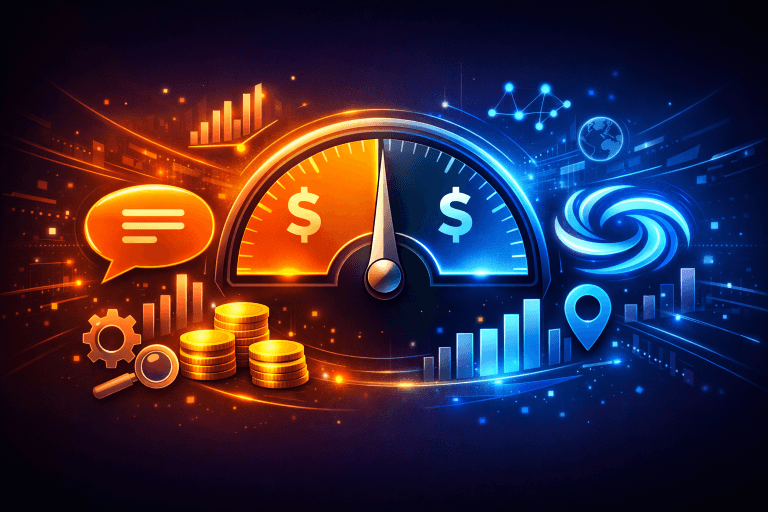What Is Website Analytics: Top Tools You Can Use

Launching a website is just the first step toward building a powerful online presence. But what happens next? Measuring its success – and understanding what’s working or what needs a tune-up – comes down to good web analytics. These tools provide essential, data-driven insights into user behavior, showing exactly how visitors interact with your site. With over five billion people online, using web traffic analytics isn’t just smart, it’s vital. These platforms empower companies to refine their marketing, attract the right audiences, and build lasting customer relationships.
Using digital marketing intelligence through web analytics keeps you ahead, allowing you to personalize customer experiences and tailor content to meet user needs. In today’s complex web environment, these insights are your roadmap to effective business outcomes
What is web analytics?
Web analytics is all about systematically collecting, tracking, and analyzing data to improve website performance. It goes beyond just numbers – web analytics reveals the story of how people use your site and where opportunities lie to optimize their experience. Key metrics range from page views to bounce rates, conversion rates, and more sophisticated indicators of user engagement, such as period-over-period (PoP) changes within specific pages or segments.
With tools like cookies and JavaScript, web analytics gathers this data and gives a comprehensive look into user journeys. For example, by understanding which pages drive the most engagement, or which calls to action prompt clicks, businesses can fine-tune their marketing strategies. Web analytics helps you not just see data but understand it, offering actionable insights for maximizing engagement and conversion.
Analytics platforms also assess site performance, helping companies refine their market approach to cater to customer needs better. If applied effectively, all these can make a business’s website top-ranked in its category, giving it a more prominent presence on search engines and greater online exposure.
Main benefits of using web analytics
Web analytics isn’t just about numbers – it’s a strategic competitive advantage you should be leveraging. Here’s how it can shape your business:
1. Informed decision-making
Gain access to reliable data empowers teams to make objective decisions about marketing efforts, helping them to cut ineffective campaigns and optimize strategies. This approach takes your marketing from theory to action, with direct impact on performance.
2. Improved user experience
By understanding user behavior, businesses can create experiences that resonate. This drives engagement and conversions by aligning your user journeys with their actual wants and preferences – allowing you to better understand and tailor your offerings to customer needs.
3. Targeted campaigns
Web analytics enables precise targeting, so your campaigns reach the right audience with the right message. It ensures marketing efforts resonate, improving effectiveness and relevance.
4. Competitive analysis
Web analytics tools also enable companies to benchmark their operations with industry standards. This information provides you the basis for building an effective strategy and fostering innovation and growth, which will better position you to win your key markets.
5. Resource allocation
The more companies understand which channels are working for them, the more strategically they can allocate resources to delivering the most ROI. This information helps you to tune marketing budgets based on channel performance.
Types of web analytics
Web analytics come in various forms, each offering unique advantages and insights. Identifying the right type for your business is essential to reaching your goals.
Let’s take a look at the two main types of web analytics:
1st Party Analytics (On-Site)
First-party analytics collect data directly from your website. Tools like Google Analytics offer insights into metrics such as bounce rates, time on page, and conversion rates, helping to reveal user behaviors and preferences.
These insights – which you can monitor regularly for free – enable you to create personalized content tailored to audience patterns, fostering greater user engagement and satisfaction. Businesses also gain a deeper understanding of how to present their products and services more effectively and user-friendly based on real-time data analysis.
3rd Party Analytics (Off-Site)
Third-party analytics offer an external perspective on your digital presence, analyzing your web activity from outside sources. By examining data from social interactions, search results, and off-site activities, marketers gain deeper insights into your and your competitors’ brand awareness and online reputation. These metrics provide valuable context to guide strategic decisions, aligning with industry trends and target audience behaviors.
Third-party analytics play a crucial role in retaining competitive advantages, enabling you to adapt marketing strategies effectively. They help optimize digital advertising by tracking which campaigns generate interest and traffic, often resulting in more accurate and reliable competitive analysis.
How does web analytics work?
Web analytics works using sophisticated data-collecting algorithms built into website code. JavaScript code logs interactions, which tools such as Google Analytics transform into user-friendly metrics presented on user-friendly dashboards.
Whenever visitors are browsing a website, by clicking on a link, completing a form or simply scrolling across a page, information is collected and turned into useful insights. These insights cover traffic sources, engagement levels, and conversion rates to provide you with a holistic view of the user experience.
Using this information, companies can take action in ways that optimize the user experience, the site functionality, and the design with a strategic focus. Knowing how to analyze web traffic data gives companies the knowledge they need to anticipate user behavior and use data for increased engagement and customer experience.
Other analytics tools include this data seamlessly into a marketing campaign, directing critical corrections across digital platforms and a well-rounded online experience.
Types of web analytics metrics to track
Web analytics metrics provide valuable insights that will help your business expand. Principal types such as acquisition, behavioral and conversion metrics explain various aspects of a website’s performance to help guide data-driven marketing decisions. Each category reveals weak connections and strengths in online strategies. Learn about these metrics to understand what they do and how they help in measuring various aspects of user interaction and website performance.
1. Acquisition metrics
Acquisition metrics tell us how visitors discover your brand, and that information helps marketers understand how visitors arrived at your pages. Strategies can be optimized by analyzing search engines, social media, or referrals. Knowing these statistics allows you to focus your efforts on the most fruitful routes. Important acquisition metrics include:
Traffic sources
Find out where traffic is coming from so that marketers can focus on the top-performing channels. If you’re spending on organic search, display ads or social media, you will benefit from having a handle on these sources.
New vs. returning visitors
Provides insights about users retention and acquisition performance. High traffic and retention may be correlated with high engagement and loyalty, and could drive strategies to better target first-time visitors.
Sessions
By tracking visits, you can find out when users are more interested in specific things over time. This information guides ad campaigns and content strategy that keeps your customers onboard.
2. Behavioral metrics
Behavioral metrics provide a way to understand what happens after visitors arrive on the site. They help determine the most shared content and areas for improvement. These patterns provide some indication of what works and what needs correction. Key behavioral metrics include:
Bounce rate
Displays the number of visitors who leave the site after viewing one page. A lower bounce rate is a sign of engaging content and ease of navigation.
Pages per session
The number of pages read on average per session, this is an indicator of user engagement. A high number may indicate that people are interested enough to take a closer look at the site.
Session duration
Indicator of how much time users spend on the page and can indicate relevance. More sessions generally show high engagement and an optimized user experience.
3. Conversion metrics
Conversion metrics assess the effectiveness of a site’s calls to action and drive strategic improvements. These measures quantify a website’s performance when it comes to achieving the end-user’s intended behavior, like newsletter subscriptions or order completions. Key conversion metrics include:
Conversion rate
This is the percentage of users performing desired actions. Increased rates guide changes to conversion strategies.
Goal completions
This tracks the completed activities such as form filling, which indicates a positive experience.
Abandonment rate
Record users that initiate and fail to complete tasks. This helps to identify areas for improvement in terms of user experience.
How to use web analytics to get the most value
Collecting data is one thing, but using it effectively is where the value lies.
Here’s how to make the most of your web analytics:
Identify traffic sources
By knowing where users come from, advertising can be tailored and targeted at the most effective channels for resource use and marketing ROI.
Refine user experience
Behavior insights provide the possibility of designing better websites, controlling bounce rates, and extending sessions for better content.
Increase conversions
Conversion data can help you optimize calls-to-action, streamline registration or payment flows, and increase conversion rates.
Fine-tune your SEO
The better your keyword performance, the higher your search results will be, and the more organic traffic you’ll be able to get.
Segment audiences
These data allow you to optimize your marketing to target the appropriate demographics, increasing both conversions and messaging effectiveness.
Top web analytics tools
Achieving your business goals online calls for the right web analytics tools. Each one has unique features to help marketers understand user behavior and track performance, and it all depends on what exactly you want to achieve. So, what are some good (and free!) website analytics tools you can try?
Here are a few popular options, some are entirely free, and others come with premium subscriptions:
Google Analytics
Google Analytics offers in-depth analysis across a wide range of metrics, making it a powerful tool for understanding audience behavior. With its detailed reports, you can track user actions on your site, monitor conversion rates, and evaluate the performance of your marketing campaigns in real time. Beyond tracking basic metrics,
Google Analytics allows for segmentation by demographics, interests, and user behavior, giving you a comprehensive view of your audience’s journey. Additionally, its seamless integration with other Google products, like Google Ads and Search Console, enables you to create custom reports and dashboards tailored to your specific goals. This integration not only enhances your data analysis capabilities but also provides insights that can drive targeted marketing and improve your overall strategy.
Source: Google Analytics
Similarweb
Similarweb provides valuable insights into industry trends, supporting strategic planning and growth. Known for its competitive intelligence capabilities, Similarweb enables companies to benchmark themselves against competitors and uncover new opportunities. It offers detailed traffic source breakdowns, allowing marketers to verify traffic authenticity and refine their targeting strategies.
Additionally, Similarweb provides you with web traffic heatmaps for visual insights into user engagement patterns, along with an extensive set of SEO tools to enhance visibility and performance across key channels. This combination of competitive intelligence and user behavior analysis makes it a powerful resource if you’re looking to optimize your market positioning and digital strategy.
Hotjar
Hotjar is a go-to tool for understanding and optimizing user behavior, especially through its powerful heatmaps, recordings, and surveys. By visualizing user interactions, Hotjar helps identify pain points and areas for improvement, making it an invaluable resource for marketers focused on enhancing the user experience.
Its detailed, user-based feedback features are ideal for A/B testing and refining web elements to boost conversions. With insights from Hotjar, you can make data-driven decisions to create a more engaging, user-friendly website that effectively drives results.

Source: Hotjar
Adobe Analytics
Adobe Analytics is a personalized data insights tool for advanced segmentation, making it ideal for enterprises and medium-to-large businesses looking to dive deep into multi-channel attribution and customer journey mapping.
The platform equips marketers with AI-powered insights and predictive analytics, allowing for the creation of highly tailored, data-driven customer experiences. With Adobe Analytics, you can map out the entire customer journey, uncover patterns across different channels, and build strategies that resonate with specific audience segments, enhancing engagement and driving results through precision and personalization.

Source: Adobe Analytics
Piwik Pro
Piwik Pro is a widely used web analytics tool that prioritizes data privacy and security, making it an excellent choice for companies that safeguard user information. With on-premises hosting options, Piwik Pro ensures that all collected data remains secure and fully compliant with privacy regulations like GDPR.
This tool’s range of capabilities and features allows businesses to monitor user activity with confidence while maintaining full control over their data. From tracking user behavior to ensuring data protection, Piwik Pro offers you powerful analytics with a special focus on compliance with GDPR privacy policies, making it ideal for organizations that put compliance and user data security first.

Source: Piwik Pro
Integrating web analytics for a competitive advantage and audience insights
Incorporating web analytics tools into marketing strategies opens up tremendous opportunities for audience and competitor research. When used effectively, these tools enable companies to refine campaigns, enhance engagement, and stay ahead of the competition.
Here’s a step-by-step guide to integrating a web analytics tool, or suite of tools, into your business workflow:
1. Audience profiling
Analytics tools allow businesses to segment their audience based on behavioral patterns, creating tailored marketing plans that closely align with customer needs and preferences. This approach improves relevance, engagement, and satisfaction across customer touchpoints.
2. Competitor intelligence
Tools like Similarweb provide a comprehensive suite of competitor analysis features, including insights on competitor site visits and ranking keywords. These insights help you refine marketing campaigns and strengthen your competitive understanding, allowing for data-driven adjustments that help increase your market share.
3. Improving SEO
One of the main things that web analytics tools help with is the ability to optimize your SEO strategy, by pinpointing what’s needed to improve your search rankings and increase organic traffic.
By identifying top-performing keywords and understanding your competitors’ traffic sources and backlink strategies, you can significantly enhance your SEO and drive sustainable traffic growth.
4. Comprehensive reporting
Detailed reporting supports planning and optimization across marketing channels, enabling proactive adjustments to meet audience needs and expand channel performance. Reporting features offer a data-backed approach that you can use for your marketing channel management, ultimately contributing to more efficient growth and greater market presence with your target audiences.
Integrating these capabilities transforms how you can track, monitor, and learn from the competition and market dynamics, empowering you with smarter decision-making.
Maximize your online impact with confidence
Thoughtful integration of analytics tools helps businesses stay agile and in sync with evolving market trends and consumer preferences. This approach strengthens your market position today while revealing new growth potential for the future.
With top-tier insights and the most reliable data, Similarweb helps you unlock 3rd party data you need to refine your marketing strategies and optimize budgets for sustainable growth.
FAQs
How do web analytics help improve business decisions?
Web analytics provides data-driven insights that empower you to make strategic tweaks based on real-time user actions and behaviors.
Can tracking metrics improve customer engagement?
Yes, absolutely! Analytics reveal user preferences and habits, allowing companies to connect with audiences on a deeper level by responding to what they want.
What should I focus on in web analytics?
Focus on key metrics—like traffic, user engagement, and conversions—that align with your business goals to gain actionable insights.
How often should I update my analytics?
Updating weekly or monthly helps keep your strategies aligned with evolving user behavior and business needs.
Do I need multiple analytics tools?
Using multiple tools can give you a well-rounded view, with each adding unique insights for making the best possible decisions.
Your full marketing toolkit for a winning strategy
The ultimate solution to help you build the best digital strategy





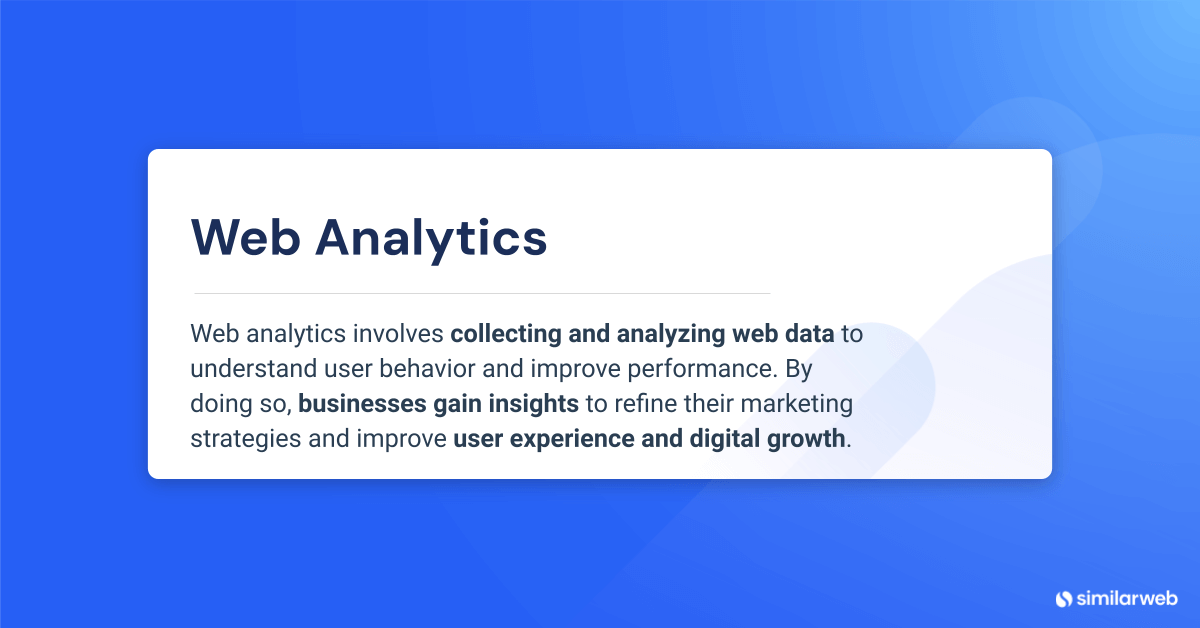






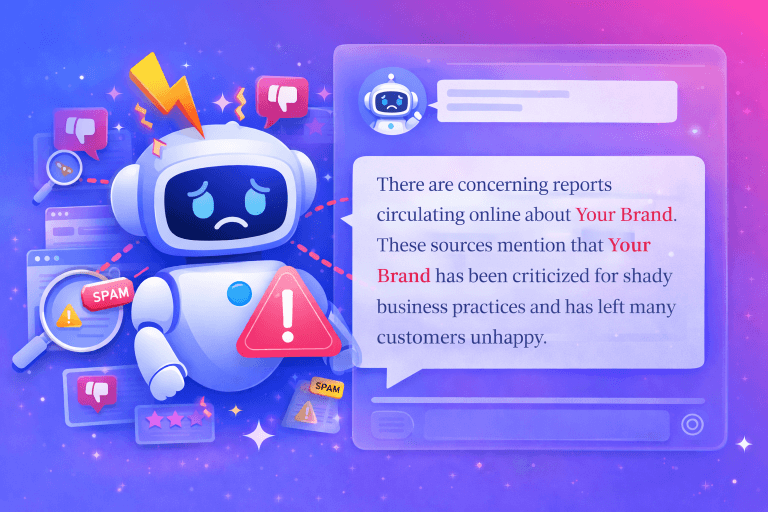

![GEO Framework For Growth Leaders [+Free Template]](https://www.similarweb.com/blog/wp-content/uploads/2026/02/attachment-growth-leader-geo-decision-framework-768x429.png)