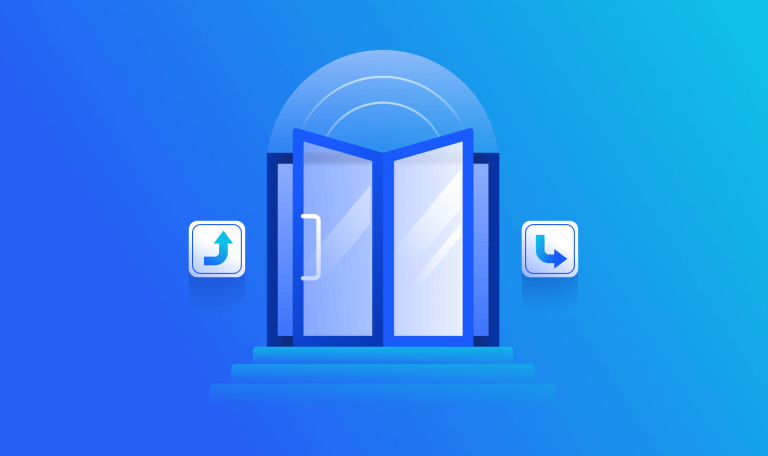How to Build a Successful Marketing Report

The best way to meet any goal, personal or professional, is to track your progress and hold yourself accountable. If you made it your New Year’s resolution to run a marathon, for example, you wouldn’t start training the day before.
The same is true for your marketing objectives. In order to smash your goals, keep your team in the loop, and show off your progress, you need to create regular marketing reports. Marketing reports not only show your stakeholders what you’ve achieved but also help you fine-tune your digital marketing strategy by spotting both threats and opportunities ahead of time.
What is a marketing report and why is it essential?
Reporting is all about using data to tell a story – taking the numbers and using them to paint a picture of the progress, successes, and challenges you’ve faced.
The secret to effective marketing? Regular, organized reporting. If you hand someone a report cluttered with unnecessary details and hard-to-interpret graphics, it’ll be useless to them. If you compile a bunch of metrics and data without context, it’s confusing and difficult to decipher, and your audience will miss out on the important details. So, it’s key that your report is both easy to understand and straightforward as to what actions need to be taken next. By uncovering the story behind the data, you can present it in a digestible way that highlights important details and clarifies next steps.
A great report uses visuals to represent your marketing KPIs over a defined period of time and also helps the audience interpret what the results mean. It should look at your metrics within a defined reporting period, as well as compare your performance across time periods in order to draw conclusions about what was effective (and what wasn’t) to optimize future activities.
Keep in mind that while highlighting your successes is a major benefit of marketing reports, it’s equally important that you don’t hide bad results. This is your chance to update and inform your clients or internal stakeholders and find opportunities for improvement. You can use these results to show your progress in future reports.
Types of reporting include:
What should you include in a digital marketing report?
What you include in your marketing report depends on your goals and what you want to highlight. Once you’ve established goals for your marketing campaigns or current marketing activities, you can conduct market research and competitive analysis in order to benchmark your performance with industry standards and competitors, then determine realistic targets for your KPIs.
These KPIs will help you define what success looks like for a particular project or activity. This will tell you what to report on and what actions you need to take moving forward. If you’re creating a digital marketing report for a specific client or corporate executive, be sure to take their individual needs and preferences into account.
It’s key that you draw conclusions from the data you’re sharing so that your audience doesn’t need to dig through the numbers to understand the outcomes. You should clearly highlight what information you want them to take away from the report, plus include actionable next steps toward meeting your goals.
Define the basics
Your report should be formatted in sections that make it easy to read. Be sure to clearly define what you’re reporting on and the time period reflected in the report. If you’re a professional service provider doing client reporting, state who the client is at the top of the report. Next, create a report summary that highlights the most important insights you came across. This enables your audience to get all the key takeaways from your report at a glance.
Set goals
Reporting is all about meeting your goals. These goals will vary, but it’s important that you set both short-term goals (on a monthly, weekly, or even daily basis) and long-term goals that you’ll report on a quarterly or annual basis.
Define your goals in your report summary to give the audience a reminder of what you’re working towards. This way, they’ll be able to understand what progress you’ve made and what you hope to achieve in the long term.
Choose metrics
The type of metrics you include depends on the goals you set and on the topic and audience of the report you’re creating. For example, a website traffic report should include metrics like unique visits and bounce rate, while no SEO report would be complete without the inclusion of trending keyword opportunities.
Think about your audience and what information is most crucial to their role. For example, your social media manager will want to hear about changes in Twitter app usage, whereas a client or executive will be most focused on the return on investment and their bottom line.
“There’s no single most important KPI for all industries. Rather, it’s on you to decide which indicator best represents the progress you’ve made toward reaching your company’s or client’s objectives. For some, this might be revenue-focused; for others, social KPIs are a better indicator of success. To tell the full story, you often have to combine a bit of both.”
-Amine Rahal, Regal Assets CMO
Measuring Success: Six Digital Marketing Metrics And KPIs For 2021
It’s key that you clearly define the metrics you’ll be including in your reports. Most reports will include multiple types of metrics that serve different purposes. Come up with a list of relevant metrics for your report, then boil it down to the numbers that most represent progress toward your goal: These are your KPIs. You can establish a benchmark within your industry or competitive set for each KPI, then set short-term and long-term goals for that metric.
Create a valuable marketing report with Similarweb
Similarweb uses billions of digital signals to create an accurate, 360-degree view of the web through aggregated data collected from first-party analytics (e.g. Google Analytics), public data, and partnerships to reflect what’s happening in every corner of the digital world.
With access to metrics for any website, along with competitor data and industry analytics, users can benchmark their performance, scope out the competition, and create the most informative and actionable reports possible.
Similarweb reporting tools also enable you to create your own dashboards with aggregated, modeled data across marketing channels. With 12 ready-made dashboard templates, brands can oversee everything from organic and paid search performance, social media performance, audience analysis metrics, and daily, monthly, or yearly competitive analysis.
Dashboards and workspaces can be customized with handpicked metrics according to your needs, allowing you to monitor performance and adjust your strategy in real-time. Get regular notifications by email that inform you of changes in the market and among your competitive set.
By building a live dashboard that tracks your KPIs, you’ll be able to oversee your key metrics and pick up on new trends. You can export the data at any point from your marketing report dashboard to generate a digital marketing report and share it with stakeholders.
Using Similarweb for your reporting needs means that you can track all your marketing data in one place, create custom reports, and build marketing report dashboards to oversee your performance in real-time.
Marketing reports for weekly, monthly, or yearly reporting
Marketing reports should be built (or automated) in regular time frames in order to compare your progress and performance, whether you’re sharing it with your team, your client, or a C-level executive.
As a general rule, the more frequent your reporting, the lower your audience tends to be on the corporate ladder. For example, you may do weekly or even daily reports to share with your marketing team so that you can make adjustments to your strategy on the fly. At the same time, you may want to provide your clients with monthly updates, while annual reports are usually reserved for corporate executives like the CEO or CMO to show your long-term impact and return on investment.
Daily marketing reports
Daily reports are normally shared with your team and are used to monitor things like SEO ranking and social media engagement, which change on a day-to-day basis. They should be used to track metrics that fluctuate and are very time-sensitive. This will enable you to spot any threats and resolve them in a timely manner.
Weekly marketing reports
Both daily and weekly reports can be created for internal stakeholders as a way to check in on your campaign performance and make necessary adjustments if threats are detected. Weekly marketing reports can also be used to update clients about relevant campaigns and to track things like PPC and social media performance, which can change rapidly.
Monthly marketing reports
Monthly marketing reports are the perfect way to keep clients or management informed. They’re used to share regular updates and compare marketing performance from one time period to the next. By looking at campaign performance month-over-month, you can spot seasonal trends and other opportunities to take advantage of. By checking in monthly, you can also understand the impact your campaign is having, make sure you’re staying on budget, and make any changes necessary to meet your goals.
Yearly marketing reports
Yearly reports are typically for C-level executives like your CMO or CEO. They help to show how your marketing strategy has performed and whether you’ve met your goals from the past year. These reports are especially useful when it comes to planning next year’s strategy, figuring out your budget, and whether you’re meeting industry standards. Remember that at the end of the day, growth and their bottom line are the most crucial factors for people in these roles.
Define success with Similarweb
As a digital marketer, reporting is your best friend. By using the freshest, most reliable data in your reports, you can ensure that you’re prepared, informed, and ready to achieve more in the next quarter. Similarweb Digital Marketing Intelligence will keep you and your stakeholders on track and in-the-know at all times.
Further reading: Build Competitive Analysis Reports Your Management Can Rely On
FAQ
What should be in a marketing report?
In addition to an opening summary that defines the key takeaways, be sure to include graphs and other visuals to illustrate your progress, plus key metrics to meeting your goal, presenting progress, and mapping out next steps.
How do you create a marketing report?
Marketing reports are easily built using templates, reporting tools, automation, or a combination of the three. In addition to the best data, use Similarweb for 12 dashboard templates to measure marketing performance over time.
Your full marketing toolkit for a winning strategy
The ultimate solution to help you build the best digital strategy