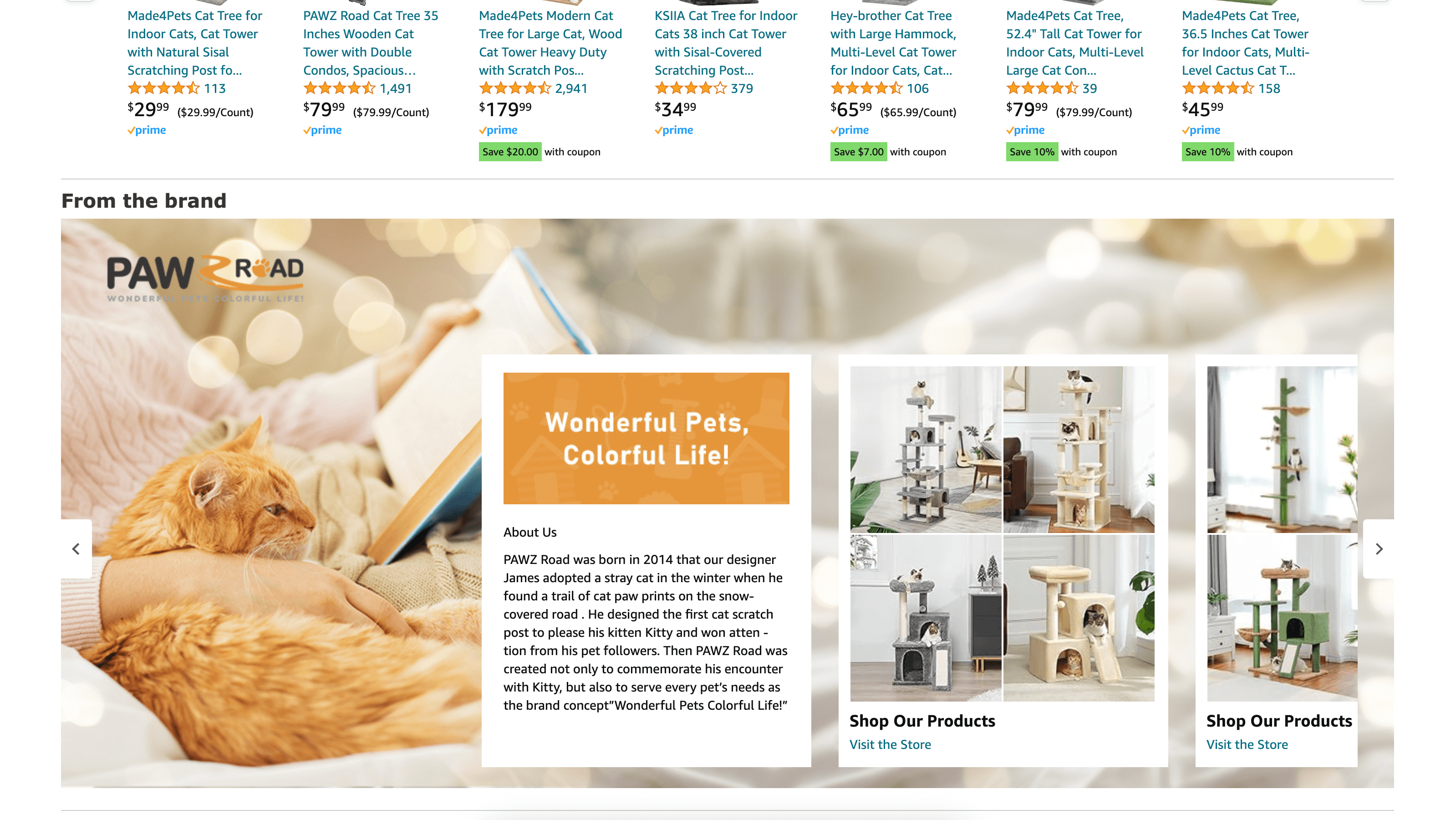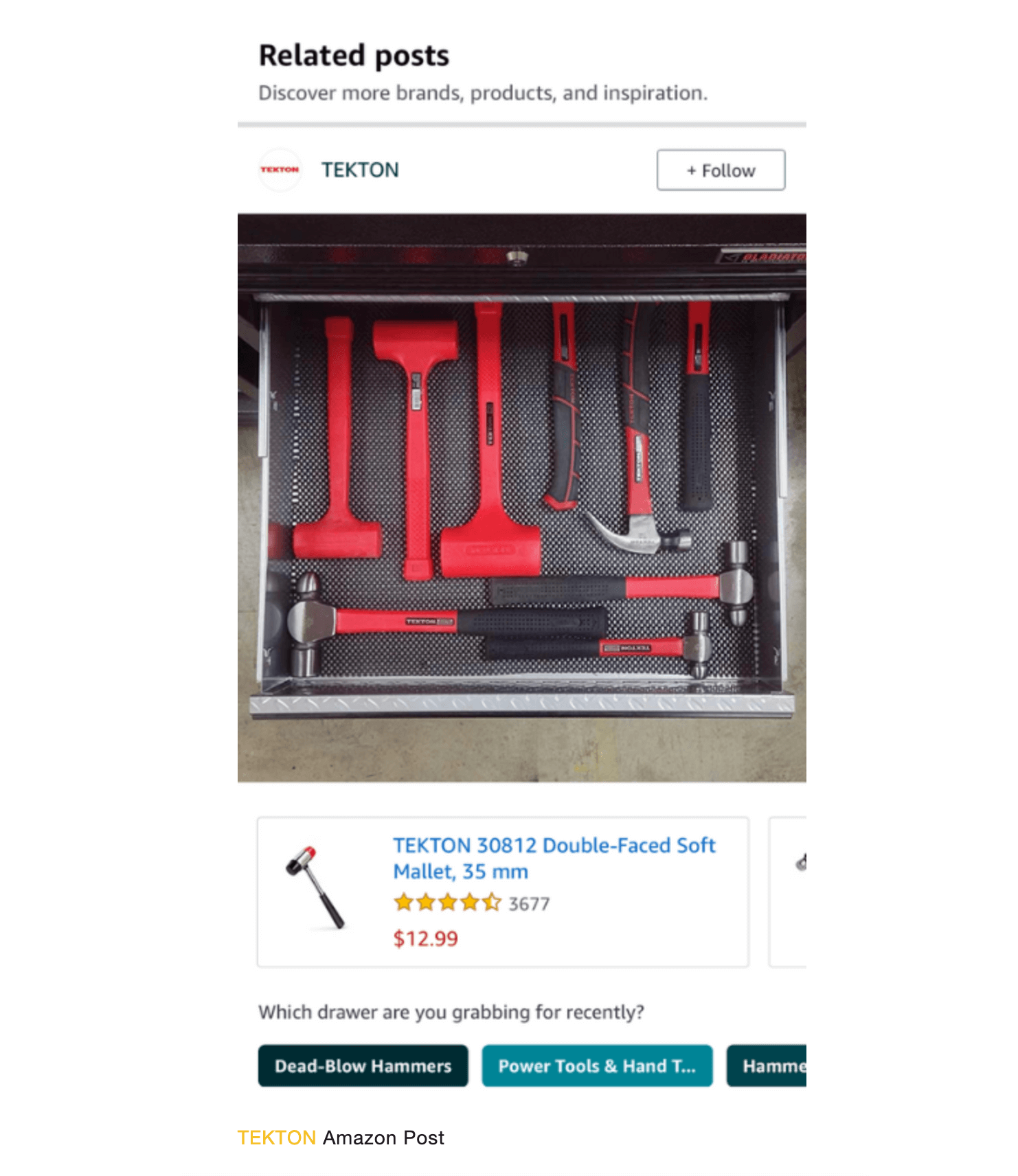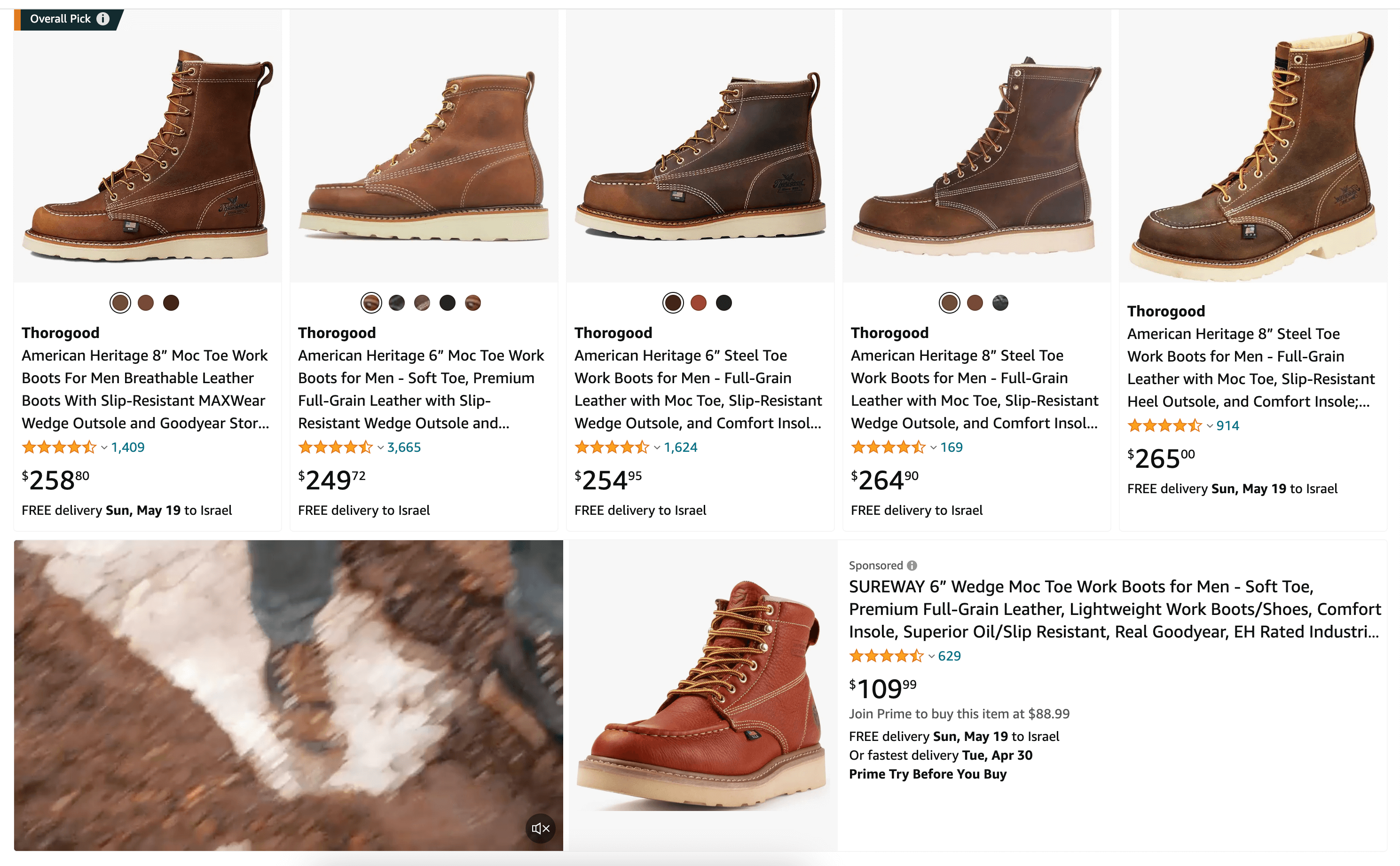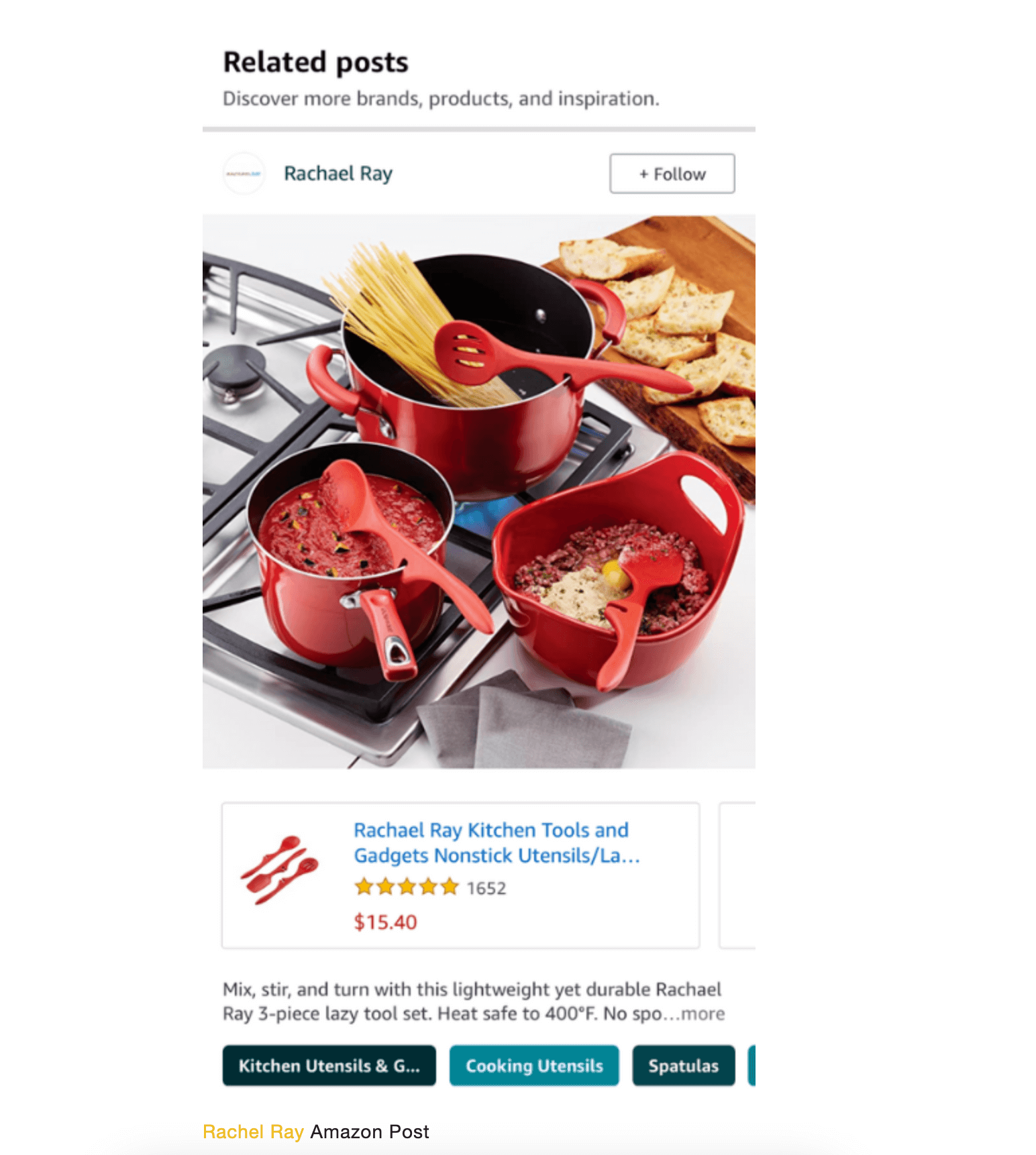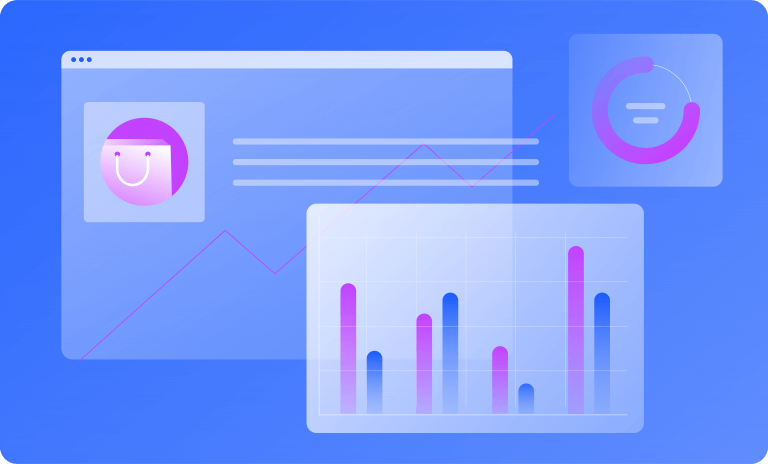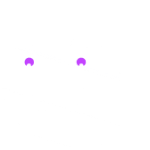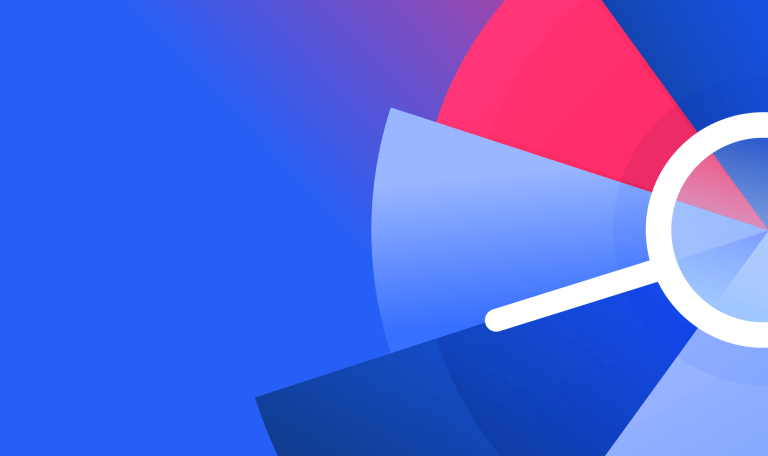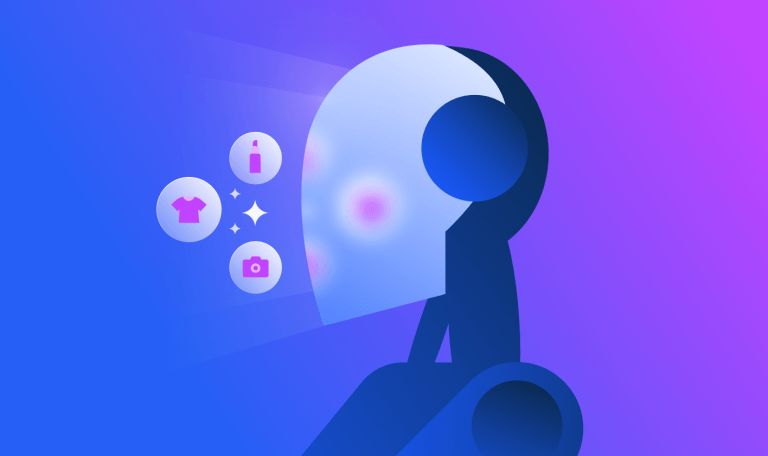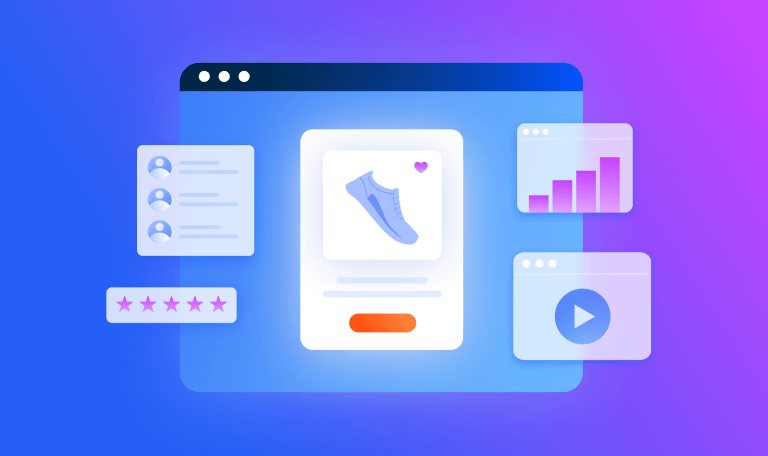Amazon Posts Hacks: Your Ultimate Guide
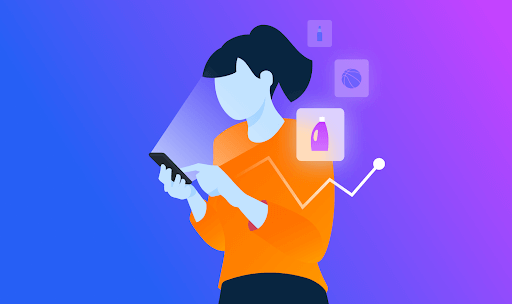
There are few pastimes more common than casually scrolling through social media newsfeeds. Between meetings, on the train, waiting at the bus stop, or even at the table between bites – there is no place off limits for a scroll.
That’s why it has just launched ‘Amazon posts’, which allow online shoppers to scroll through the eCommerce site and discover products with a social-media-like newsfeed.
Since it’s a new tool, so new it’s still in Beta actually, I thought we’d quickly go over the basics and then I’ll give you a few hacks to make your Amazon posts catch potential buyers’ attention.
What are Amazon posts and how do customers find them?
Amazon posts look a lot like Instagram posts. They feature a large image, a short caption, and a header with the brand name and logo.
Potential customers may see your posts while browsing category feeds, your product listings, or even on your competitors’ product listings. Where they appear is up to the almighty Amazon algorithm.
It’s completely free to create Amazon posts — at least for now so take advantage of them. They’re a great way to boost your brand awareness and educate shoppers about new products, features, and benefits.
Who can create Amazon posts?
Currently, you have to…
- Be a US seller or vendor
- Be enrolled in the Amazon Brand Registry.
- Have an Amazon Store
- Have a Seller Central or Amazon Advertising accountability
Benefits of Amazon posts
44% of Instagram users use the platform for shopping every week. Is it convenient? Yes. Can shoppers find deals? Also, yes. But, those aren’t the only reasons Instagramers shop on the social media site. Its attractive layout is appealing to potential buyers.
Could Amazon posts have the potential to deliver similar benefits to your business? You bet.
Here are the top four benefits:
1. Increase reach
Amazon posts give you the potential to reach whole new audiences within your target market. With more than 95 million Amazon Prime Members, the Amazon platform represents a huge pool of potential customers.
Your posts will be visible in relevant category feeds, so customers browsing tags related to your products can easily find you. Your posts may even appear at the bottom of your competitor’s products, giving you a unique opportunity to build your customer base.
2. Increase engagement
There are many creative ways you can build customer engagement.
You can integrate your social media with the Amazon posts tool so that the content you post on Instagram and Facebook will be shared on your Amazon feed. It also works both ways: building audience engagement on Amazon can help increase traffic not only to your product listings but also to your social media accounts.
3. Increase brand awareness
With Amazon posts, you can promote your products from different categories to new and existing customers, for free. Amazon posts let you use captivating, branded pictures to create a colorful feed that tells your unique brand story and builds user engagement. This can help spread brand awareness and inform buyers about your latest offerings.
4. Customers can ‘follow’ your brand
Brands can now add the “follow” option to their page to increase their customer engagement. Just as people follow their favorite brands on social media, Amazon has also enabled this option to help stores grow brand awareness and build customer engagement. Having your audience follow your brand will help you to build a strong relationship with potential and existing customers and improve your conversion rates.
How to create a winning Amazon posts strategy
With this tool still in its early stages, now’s the perfect time to get a handle on how it works and develop the best Amazon posts strategy for your brand.
Factors to consider when using Amazon posts
As Amazon posts are still in beta, features may change in the future. Having said that, here are a few key factors to keep in mind.
Where your content will appear
Where Amazon Posts appear is determined by Amazon’s algorithm, which places the content in relevant feeds and product listings. Therefore, although the placement is targeted, your posts will still reach a wide range of potential customers, so you don’t want to be too specific. Try to create posts that will appeal to as many people as possible.
Visual elements
Like all kinds of digital marketing, visuals are critical when it comes to how to create Amazon posts. Opt for clean, uncrowded images that will stand out in a busy feed or on a crowded product page. Make sure your images are high-resolution and designed to capture the attention of your target customer, with a short and interesting caption.
How often you post
Posting consistently on Amazon is important, just like it is on Instagram, Facebook, and other social media platforms. It’s a good idea to post daily, or even multiple times a day – remember you can schedule posts in advance. But remember, quality is always more important than quantity: make sure all your posts contain informative, engaging, and relevant content that will draw your target audience to your feed and convince them to follow your brand page.
Tracking results
Amazon posts come with a dashboard where you can track the performance of your ads, total view, clicks, and engagement rate. This will give you insights into your customer engagement and help you improve your Amazon posts strategy. At the very least, you’ll be able to see what type of posts attract your target customers and post similar content.
Through the dashboard, you can download detailed reports to measure various metrics. Tracking these results over time will help you to identify what kinds of pictures, captions, and headlines your audience best responds to. This will help you craft posts that increase your engagement, grow your reach, and ultimately drive more sales.
Pro Tip: Use Similarweb’s Amazon Overview dashboard to gain a bird’s-eye view of exactly how all of your Amazon products are performing over time.
Types of Amazon posts
Amazon posts can appear in a few different places. However, you won’t be able to choose: Amazon’s A9 algorithm will decide where to place your posts according to relevance and customer engagement.
Here are four places where Amazon may choose to show your posts:
- On your product listings – Your posts should appear on your own product listings, between “customers who bought this item also bought” and “customer questions.”
- Related listings – Your Amazon posts may appear on related product listings from other brands – a great way to entice potential customers away from your competition!
- Related post feeds – When someone clicks on a post from another brand that relates to your post in some way, they may see your post in the related post feed, which appears below the post.
- Category post feeds – These are feeds of all Amazon posts related to a particular tag. Amazon assigns tags to your posts, and then users can use the feed to explore posts related to a particular tag.
Your posts will also appear on your brand feed, where you can post content.
And, the top four Amazon post hacks are…
- Schedule Amazon posts in advance, allowing you to efficiently create posts in order to maximize your reach.
- Repurpose content. Adapting posts from your social media platforms is a great way to easily create high-quality Amazon posts.
- Create a captivating brand story with a compelling caption that tells users what makes your brand unique.
- Craft headlines that will catch your target audience’s attention. You can write up to 200 characters in the headlines.
Amazon post examples
Some brands have already started using Amazon Posts to increase engagement with their target audience. Here are some examples of brands using the power of Amazon posts effectively to increase their reach and grow engagement.
1. Tekton
In this post, hardware brand Tekton uses a caption to explain the features and benefits of the product:
2. Thorogood
Thorogood uses an engaging caption in this post aimed at their target audience, along with an image that clearly displays the product while putting it in context:
3. Rachael Ray Nutrish
Here, pet brand Rachael Ray Nutrish has put a customer testimonial quote in the image to use social proof:
The early bird gets the worm
If you qualify for Amazon posts, now is the perfect time to work out how to use them effectively, and develop a strong strategy to increase your reach and grow your store.
To really take your Amazon game to the next level, try out Similarweb’s Shopper Intelligence tool to optimize your performance with real-time shopper behavior and analytics.
FAQ
Who can use Amazon Posts?
As Amazon Posts is still in its beta form, participation is currently limited to vendors and sellers located in the United States that are also enrolled in Amazon Brand Registry and have a Store.
How do you measure the performance of Amazon Posts?
You may view the performance of your Amazon Posts by going to: https://posts.amazon.com/.
You will find metrics such as:
- Reach
- Follow clicks
- Product clicks
- Viewable impressions
- Engagement rates
What are the rules for Amazon Posts content?
Amazon has Posts Content Guidelines and Acceptance Policies in place, which you can view in full here.
General rules include (but are not limited to):
- Posts must be suitable for a general audience
- Must not contradict the landing page
- Must be in the primary language of the Amazon site that the Post is published on
- Posts must be clear and accurate
The ultimate edge in retail insight
Put the full picture at your fingertips to drive product views and sales