- Home
- Free App Analytics
- Timestamp Photo and Video pro
Timestamp Photo and Video pro app analytics for January 4
Timestamp Photo and Video pro
- 玉彬 陈
- Apple App Store
- Paid
- Photo & Video
Add timestamp to photo and video easily and save to a new file. It's the most powerful app to add timestamp on video. You can change time format, position, font, color and size. By this app you will know when the funny or important moment happened after a long time. You can also print the photo or burn the video to DVD without losing the time.
Main features:
• Support add timestamp on photo and video accurate to second
• Support 45 timestamp format
• Support change font, font color, font size
• Support set timestamp in 6 positions: top left, top center, top right, bottom left, bottom center, bottom right
• Support set text margins to none, one line, suitable for printing
• Save file with timestamp and keep the same resolution and quality as source file
• Support portrait and landscape
• Support both iPad and iPhone
Please mail us cybfriend@gmail.com if you have any problem or suggestions. Thank you.
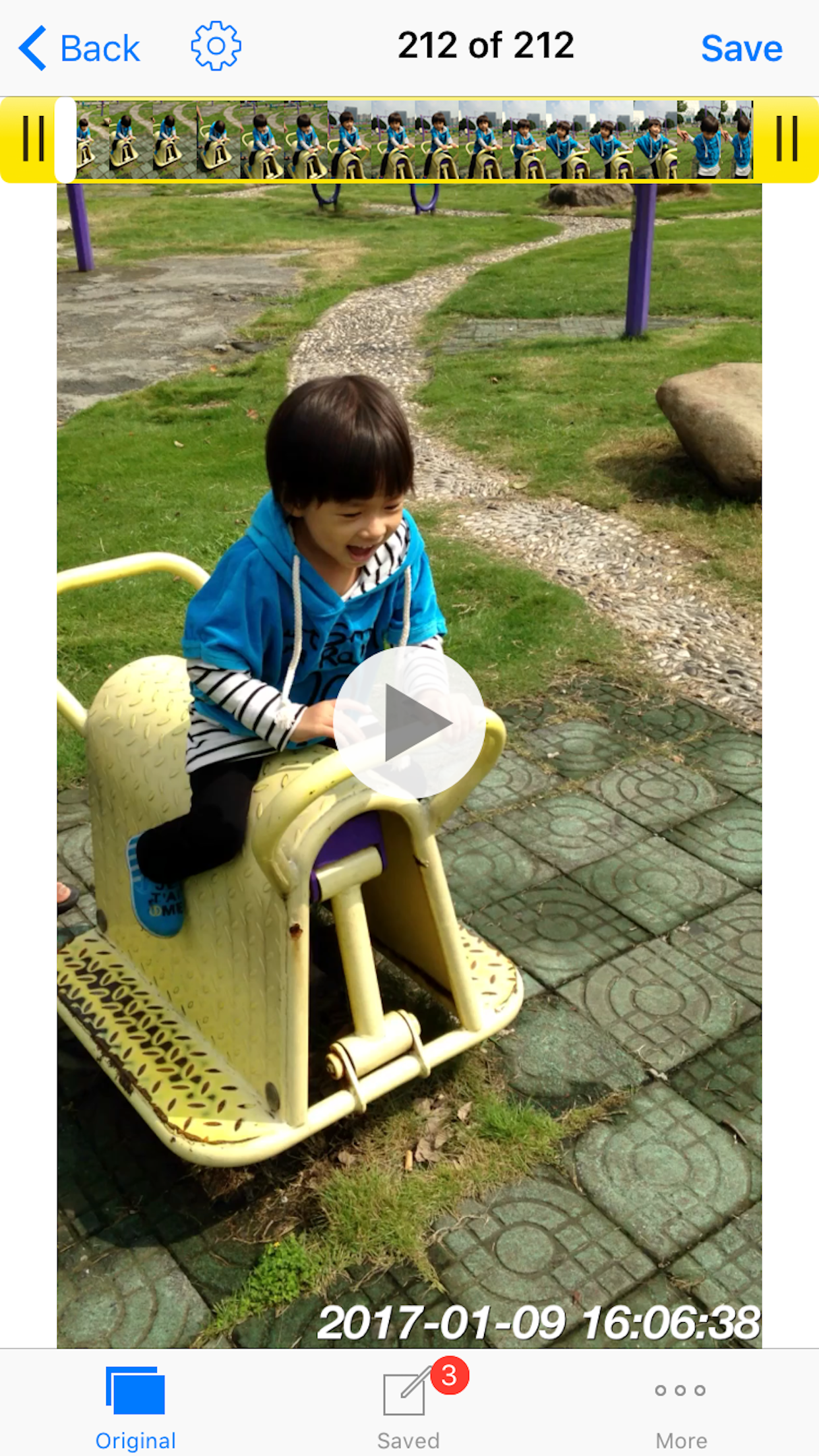
Store Rank
The Store Rank is based on multiple parameters set by Google and Apple.
All Categories in
United States--
Photo & Video in
United States#134
Create an account to see avg.monthly downloadsContact us
Timestamp Photo and Video pro Ranking Stats Over Time
Similarweb's Usage Rank & Apple App Store Rank for Timestamp Photo and Video pro
Store Rank
Rank
Timestamp Photo and Video pro Ranking by Country
Counties in which Timestamp Photo and Video pro has the highest ranking in its main categories
Top Competitors & Alternative Apps
Apps with a high probability of being used by the same users, from the same store.
Timestamp Images
Marco Contino
Add Text & Stamp to Photos
Chirag Gabani
Auto Date Stamper for Photo
Chirag Gabani
Timestamp It - Photo Stamper
ShabzCo, LLC
January 4, 2025