Pinned! - My links manager app analytics for December 19
Pinned! - My links manager
- Hyeok Gwon
- Apple App Store
- Free
- Productivity
I shared a link to content I enjoyed on Instagram, YouTube, TikTok, SNS etc., with someone.
When I actually wanted to see it again, there were many cases where I couldn’t remember it!
Or, what if you find it annoying to individually save links to content such as online shopping, news, articles, etc., that you want to view later?
Save it to Pinned! and retrieve it anytime.
Finned! can save any content that has a share button.
Create your own content collection by sorting it by category.
Only one setup is required before use.
1. Press the Share button: Click the Share button for specific content.
2. Using the system sharing window: When the system sharing window appears, scroll to the right end and click ‘More’.
3.Add Finned! to Favorites: Press the Edit button, find the Finned! app, click the + button, and activate the toggle button. Lastly, press and hold the Pinned! app to move it to the top of your favorites.
Once setup is complete, the Pinned app will appear in the system sharing window. Click the Share button and then press the Pinned! app to easily save the content.
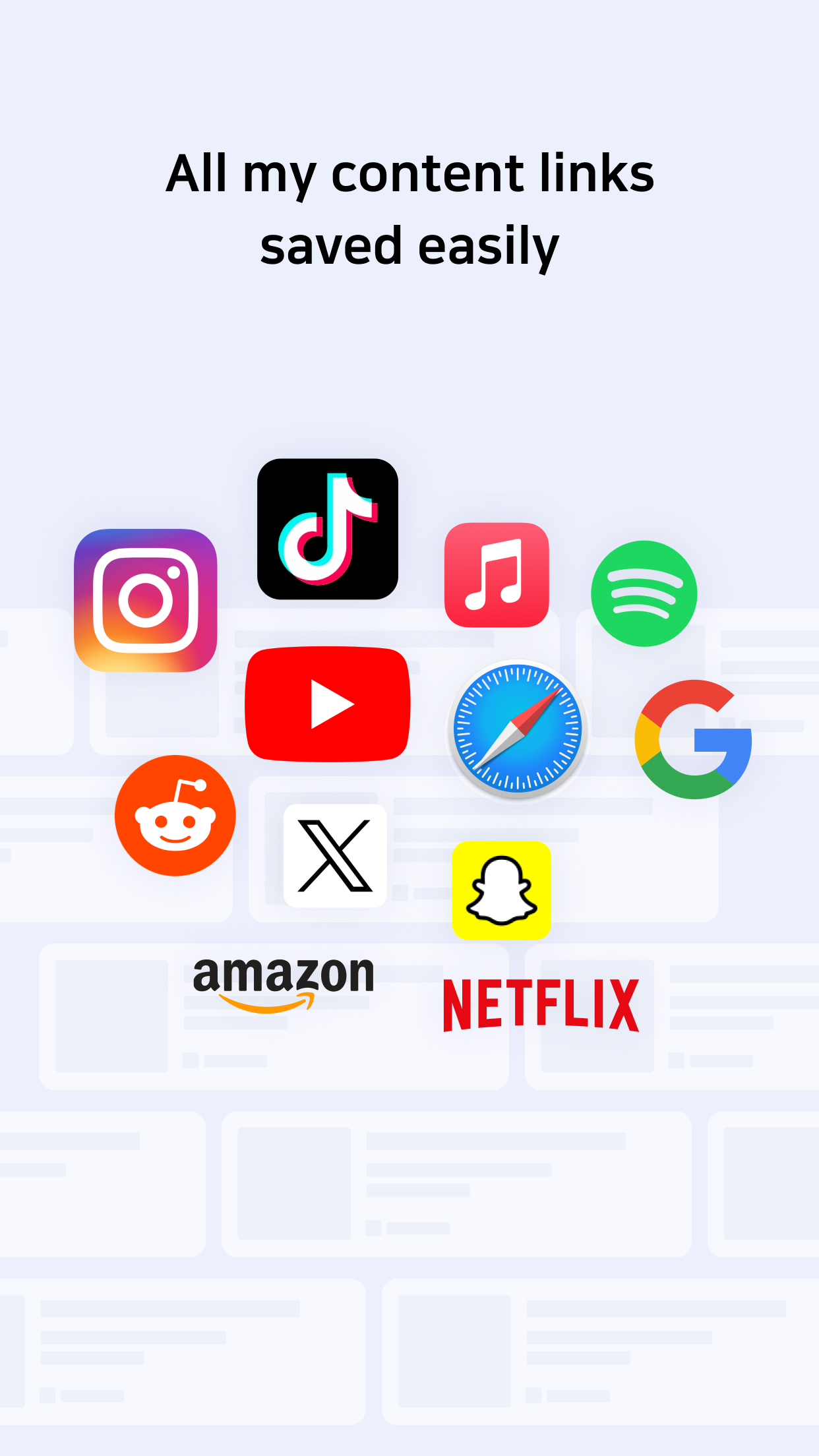
Store Rank
The Store Rank is based on multiple parameters set by Google and Apple.
All Categories in
Brazil--
Productivity in
Brazil--
Create an account to see avg.monthly downloadsContact us
Pinned! - My links manager Ranking Stats Over Time
Similarweb's Usage Rank & Apple App Store Rank for Pinned! - My links manager
Rank
No Data Available
Pinned! - My links manager Ranking by Country
Counties in which Pinned! - My links manager has the highest ranking in its main categories
No Data to Display
Top Competitors & Alternative Apps
Apps with a high probability of being used by the same users, from the same store.
링크풀 - 체계적인 링크 관리의 시작
Kangmin Jin
Linky - Link Sharing
Yeonhak Chu
모아유(moa:U) - 링크저장앱
Ssoq Co., Ltd
TOASTER 토스터 - 링크 아카이빙 & 리마인드
JunHyuk Park
December 19, 2024