Pocket Schedule Planner app analytics for January 9
Pocket Schedule Planner
- Shanghai Fenghe Information Technologies Co., Ltd.
- Apple App Store
- Free
- Productivity
*Are you a student who often troubled with when and where the next class will be?
*Are you a teacher who often troubled with different courses of different grades & classes?
*Are you a parent who often troubled with that you would like to take care of kids while they are having exam but you do not even know when the exam is?
Then Pocket Schedule is for you!
Designed and developed by polycents!
Our Pocket Schedule is one of the best tools to track down all your courses, classes, and assignments. Once you use the app you will want nothing else to make your school life easier.
ORGANIZE COURSES, CLASSES & EXAMS
You can easily input and manage your courses, classes, and exams. All your classes will be displayed in a week-view within the schedule module.
You are supplied with a set of icons for your courses, and the icons will be continually updated in every upgrade version. By the way, you can cancel the separate class in case of emergency events.
MANAGE ASSIGNMENT
Kinds of sections are designed to track down all your assignments easily and intuitively. You can either organize your assignments by date, by course or by priority or sort them by completed or uncompleted.
KEEP YOU ALERT
A powerful notification feature makes sure that you will never miss even one class or assignment. The app allows you to set general notification of all classes and separate alarms of each assignment.
FILLED WITH FEATURES
-Easily manage different semesters and holidays.
-Manage detailed information of all your instructors.
-Add a course, exam or assignment easily.
-Each course has a well-designed icon.
-Sort all assignments into different sections as you want.
-Done an assignment easily, just by one tap.
-Today’s classes are shown in a specific module so that you can get them intuitively.
-Each assignment and class has its own notification.
-All classes are shown in a week view, you can scroll to get the information you want so that you will not forget even one class.
# Subscription Details #
- Monthly, 6 months and annual subscriptions are available.
- Payment will be charged to your iTunes account at confirmation of purchase.
- Your subscription will automatically renew unless auto-renew is disabled at least 24 hours before the end of the current subscription period.
- Automatic renewals will be charged at the same price you were originally charged for the subscription.
- Subscriptions can be managed by going to Account Settings on the App Store after purchase.
Privacy Policy: https://www.iubenda.com/privacy-policy/55082894
Terms of use: https://polycents.com/terms-%26-conditions-3
Download and start to use the Pocket Schedule to make your school life easier. Think of Pocket Schedule as your classes, exams & assignments alarm clock.
If you have any problems or suggestions please send a mail to schedule@support.polycents.com, and you will get the response in a short time.
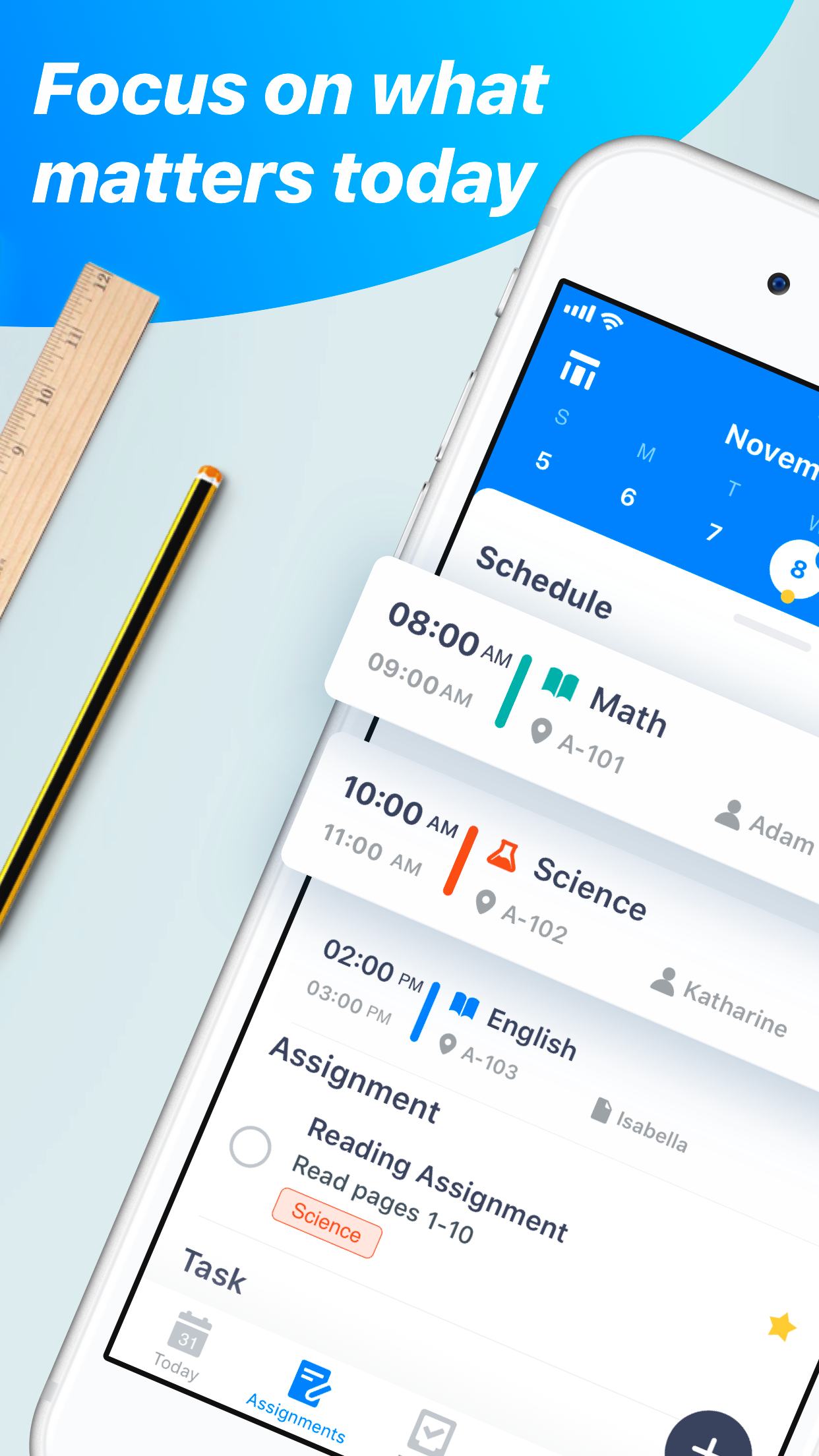
Store Rank
The Store Rank is based on multiple parameters set by Google and Apple.
All Categories in
Brazil--
Productivity in
Brazil--
Create an account to see avg.monthly downloadsContact us
Pocket Schedule Planner Ranking Stats Over Time
Similarweb's Usage Rank & Apple App Store Rank for Pocket Schedule Planner
Rank
No Data Available
Pocket Schedule Planner Ranking by Country
Counties in which Pocket Schedule Planner has the highest ranking in its main categories
No Data to Display
Top Competitors & Alternative Apps
Apps with a high probability of being used by the same users, from the same store.
TimeBloc - Daily Planner
Reflective Technologies ApS
Planner Pro - Daily Planner
Hangzhou Beesoft Information Technology Co., Ltd.
Tiny Calendar: Planner & Tasks
TinyWork Apps
Digital Planner & Calendar Pro
Alina Shpak
January 9, 2025