- Home
- Free App Analytics
- Smart Head Track for OpenTrack
Smart Head Track for OpenTrack app analytics for March 17
Smart Head Track for OpenTrack
- TINAC Inc.
- Apple App Store
- Free
- Games
Smart Head Track is a head tracking app that supports OpenTrack.
It is designed for use with action game and simulation game.
It tracks the position and orientation of your head without extra device.
You only need the app and OpenTrack open source software on your PC.
It will work with games that supports FreeTrack or TrackIR protocol, such as
- Microsoft Flight Simulator
- Microsoft FSX
- Euro Truck Simulator 2
and more
Instructions on the PC
1. Download & Install OpenTrack on your PC. (https://git.io/JUs2U)
2. In OpenTrack, select 'UDP over network' as input source and 'freetrack 2.0 Enhanced' as output
3. Do not click START yet.
4. Make sure the UDP port of OpenTrack is open on your PC firewall. (Default port is 4242)
5. Find the IP address of your PC.
Instructions on the App
1. Open Smart Head Track App
2. Set up the IP address and port.
3. Position your face inside the camera screen.
4. Click Re-center to configure offset automatically.
5. Click START both on the phone and PC.
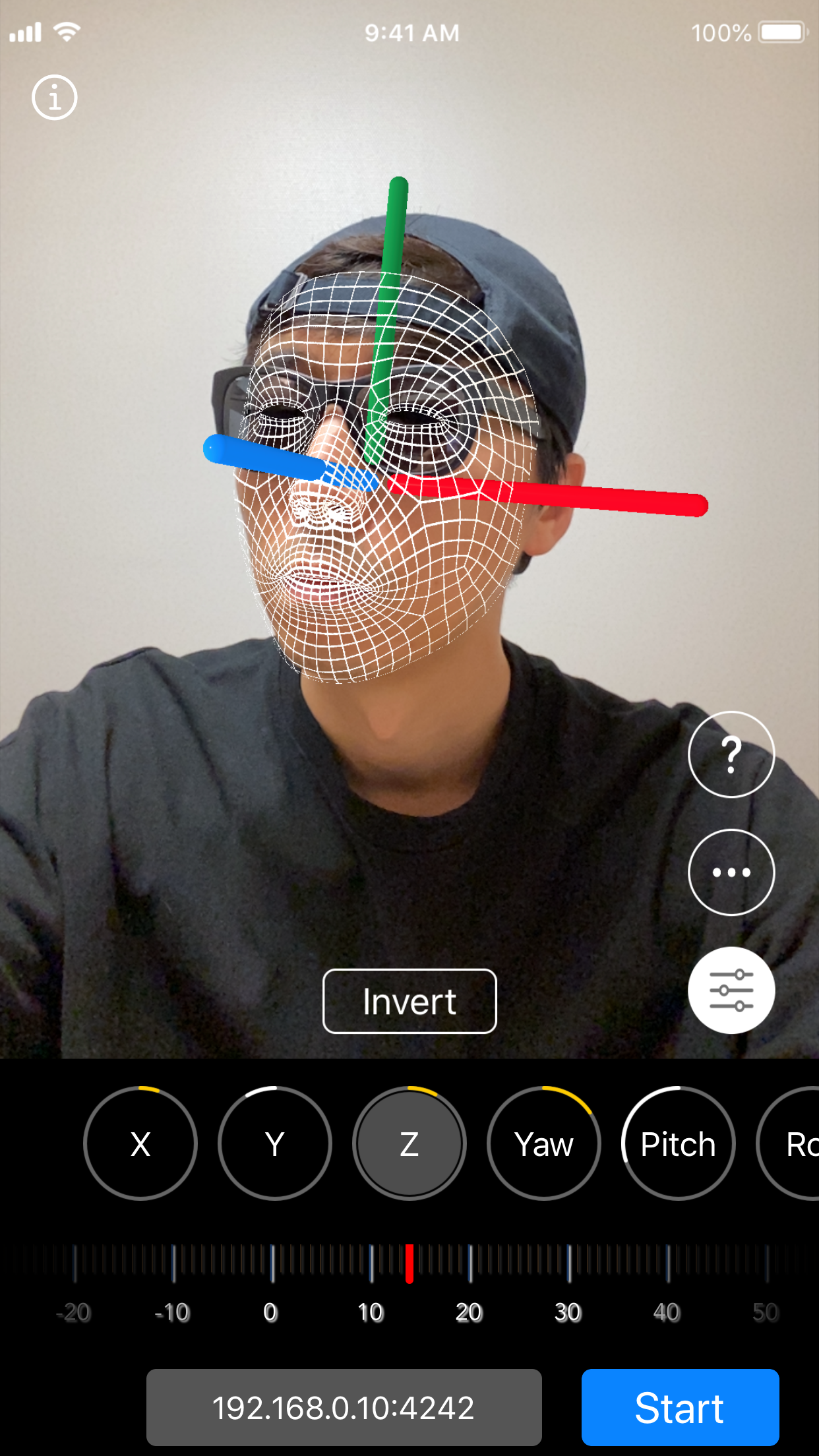
Store Rank
The Store Rank is based on multiple parameters set by Google and Apple.
All Categories in
United States--
Games in
United States--
Create an account to see avg.monthly downloadsContact us
Smart Head Track for OpenTrack Ranking Stats Over Time
Similarweb's Usage Rank & Apple App Store Rank for Smart Head Track for OpenTrack
Rank
No Data Available
Smart Head Track for OpenTrack Ranking by Country
Counties in which Smart Head Track for OpenTrack has the highest ranking in its main categories
No Data to Display
Top Competitors & Alternative Apps
Apps with a high probability of being used by the same users, from the same store.
SmoothTrack: Head Tracker
John Goering
6D Tracker
Diogo Ribeiro
FA18 HORNET FIGHTER JET
Graphic Simulations Corporation
Moonlight Game Streaming
Diego Waxemberg
March 17, 2025