- Home
- Free App Analytics
- Videdit - Handy Video Editor
Videdit - Handy Video Editor app analytics for January 1
Videdit - Handy Video Editor
- 知刚 刘
- Apple App Store
- Free
- Photo & Video
Videdit has more than 30 features: Info, Trim, Crop, Blend, Erase, Chromakey, Mosaic, Splice, Particle, BlingBling, Filter, Text, Sticker, Paint, Tuner, Dub, Speed, Reverse, Zoom, Rotate, Compress, Gif, Collage, Magnifier, Distortion, Reflection ...
With Videdit, you can edit your videos in a lot of ways and make them more awesome and different.
=== SIMPLE AND EASY TO USE ===
Choose the video from Photo, Select a way of editing, handle it and save or share it.
=== RICH FEATURES ===
+ View, modify or delete some EXIF and properties of the video file
+ Trim unwanted parts of the video
+ Crop the video into any size
+ Splice videos and images with 100+ transition animation effects
+ Mosaic a part of the video statically or dynamically: select the shape and type, adjust the blur intensity and speed of moving, drag the handler and move to blur the selected part of the video; can invert the blurred area
+ Add some text into the video with rich text effects
+ Adjust the color and effect of the video with dozens of filters
+ Take a picture from the video
+ Tuner by which to adjust the pitch and volume of the sound within the video, distort the sound, and add reverb to the sound make the sound have some special effects
+ Dub for the video and support to adjust the volume
+ Add special audios into the video with over 200 sound effects
+ Adjust the playback speed of the video
+ Replay a selected segment of the video and flexibly set count of loop and the the speed of playing
+ Let the video playback in reverse order
+ Zoom in or out the video
+ Rotate or flip the video and support 3D rotation at any angle
+ Compress the video by resolution, bit rate and frame rate
+ Convert the video into GIF
+ Create a picture-in-picture video
+ Add borders to video with rich border material
+ Add static or dynamic stickers to videos and can adjust the size, position, duration, speed, color and so on; can flip it; can choose an image as a static sticker or GIF as a dynamic sticker
+ Support collage of videos with rich background textures
+ Paint on the video: select color and width of brush, draw, undo, redo, erase
+ BlingBling for the video and make them full of brilliance: automatically detect highlights, add spot and star streaks and flexibly adjust their quantity, rotating speed and strength
+ Add particle effects for the videos: over 100 particle effects templates and rich particle texture images,
flexible adjustment of various parameters of particle emission. Use your imagination to add surprises to your videos.
+ Add magnifier for video: flexibility to select the area to be enlarged and adjust the magnification and display position of the magnifier
+ Distort video: provide a variety of distortion types
and flexibly adjust twist radius, force and center position
+ Reflect video: provide a variety of reflection filters and flexibly adjust the boundary and center position of reflection
+ Blend videos: provide 20+ classic blend modes: darken, multiply, color burn, linear burn, lighten, color dodge, linear dodge, overlay, soft light, hard light, average, difference, exclusion and so on; flexibly adjust the opacity, size and position of the foreground; exchange the foreground and the background; make the blended area into a variety of shapes
+ Erase video: you can flexibly select the erased area (eg. the watermark) by drawing directly on the video to erase the content on the fixed area, and the effect is better for the erased area with simple background color
+ Chromakey video: chromakey by which a block of a particular color (often blue or green) in a video image can be replaced by another color
...
=== QUICK RESPONSE ===
+ Real-time preview
+ Quickly generated
+ Support 1080P HD output
=== SAVE AND SHARE ===
+ May save videos to your camera roll
+ Easily share videos with friends
If you have any questions or suggestions, please feel free to contact at:
mekits@163.com. Thanks for using Videdit.
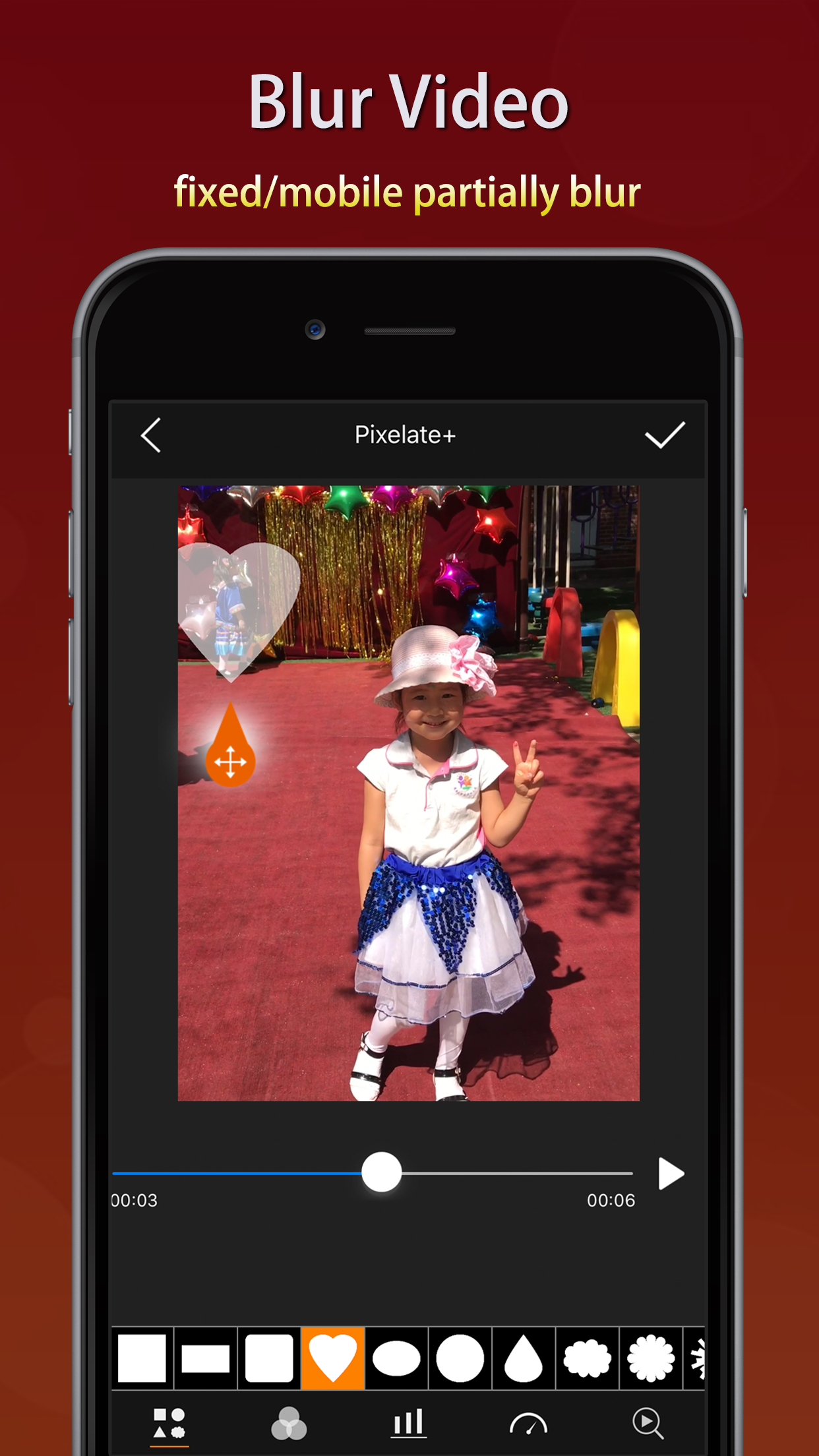
Store Rank
The Store Rank is based on multiple parameters set by Google and Apple.
All Categories in
United States--
Photo & Video in
United States--
Create an account to see avg.monthly downloadsContact us
Videdit - Handy Video Editor Ranking Stats Over Time
Similarweb's Usage Rank & Apple App Store Rank for Videdit - Handy Video Editor
Rank
No Data Available
Videdit - Handy Video Editor Ranking by Country
Counties in which Videdit - Handy Video Editor has the highest ranking in its main categories
Top Competitors & Alternative Apps
Apps with a high probability of being used by the same users, from the same store.
MovieSpirit - Movie Maker Pro
多智 吴
Image Eraser - Inpaint & heal
丽譞 牛
LUCH: Photo Effects & Filters
Dmitry Mashkin
PicsBeauty: Restore Old Photos
俊 钱
January 1, 2025