You’ve hit your search limit
Start your free trial to keep exploring full traffic and performance insights.
Get Started- Home
- Free App Analytics
- Solving Linear Equation PRO
Solving Linear Equation PRO app analytics for January 17
Solving Linear Equation PRO
- Glindemann, Sennoun, Langer GbR
- Apple App Store
- Paid
- Education
This app solves linear equations step by step and plots the result. All the performed calculations are stored in the history. Just enter m, n or two coordinate points and the equation is solved. The final solution can be shared.
[ What you get ]
- solving logic for different inputs like:
- two points
- one point and slope
- one point and intersection with axis of ordinates
- linear equation and x coordinate
- linear equation and y coordinate
- the input supports decimals and fractions
- plot of the result
- history function that keeps your given inputs
- full solution shown in all necessary steps
- no ads!
[ How to use ]
- there are 6 fields where you can insert any value with a modified keyboard
- m for the slope
- n for the intersection with the axis of ordinates
- x1, y1 and x2, y2 as coordinates for the points
- if you enter 3 or 4 values (depending on the calculation you need) and hit the calculate button, the app switches to the solution page
- when you hit the calculate button without giving enough values, the app marks it as yellow
- when you hit the calculate button with giving invalid values, the app marks it as red
- you can tap and/or swipe to get to the solution or history page
- the history entries can be deleted or put in order manually
- if you click on one history entry, the app will load it to the inputs
- you can delete all history entries by using a button
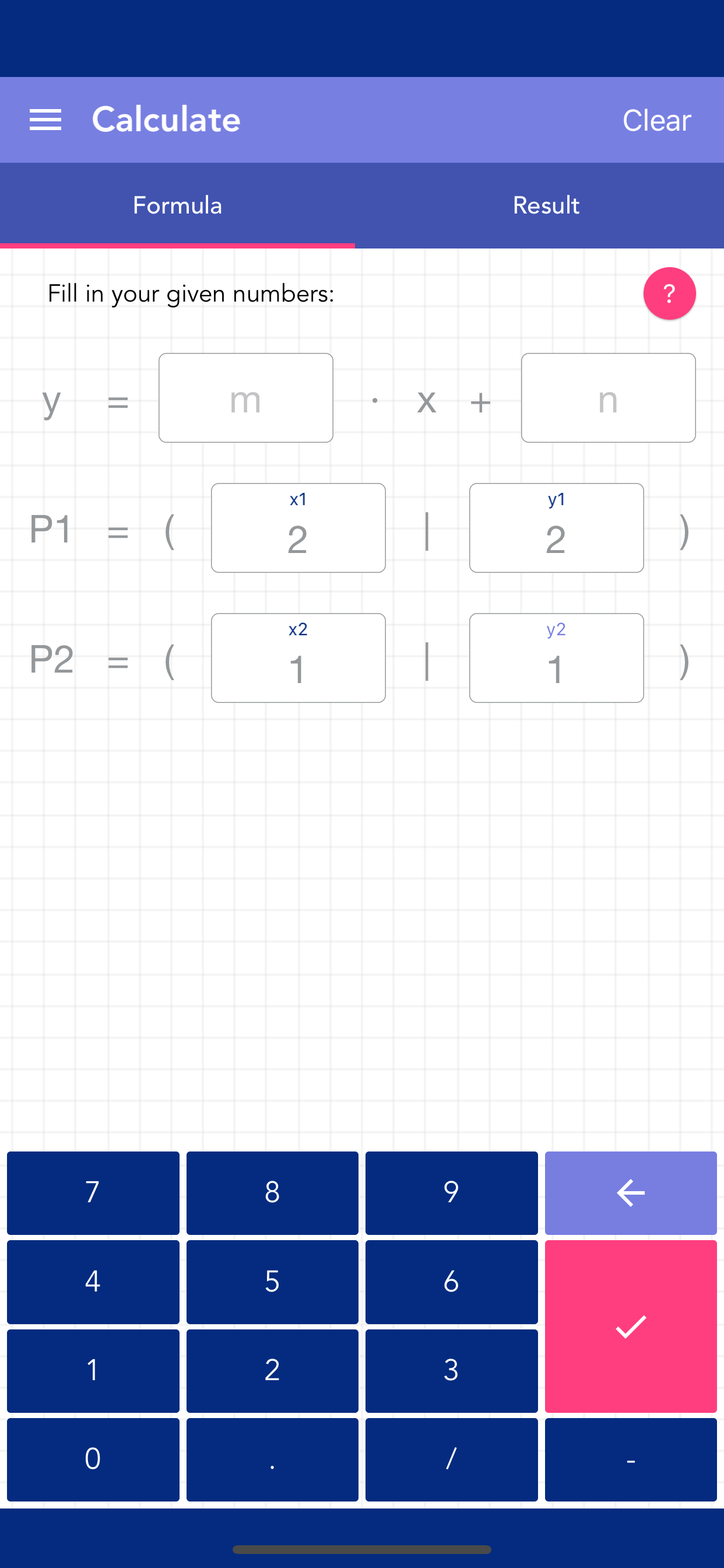
Store Rank
The Store Rank is based on multiple parameters set by Google and Apple.
All Categories in
United States--
Education in
United States--
Create an account to see avg.monthly downloadsContact us
Solving Linear Equation PRO Ranking Stats Over Time
Similarweb's Usage Rank & Apple App Store Rank for Solving Linear Equation PRO
Rank
No Data Available
Solving Linear Equation PRO Ranking by Country
Counties in which Solving Linear Equation PRO has the highest ranking in its main categories
No Data to Display
Top Competitors & Alternative Apps
Apps with a high probability of being used by the same users, from the same store.
Unlimited Math Problems
Madiyar Aitbayev
Periodic Table Chemistry 2026
Hugo Pinon
Chemistry Periodic Table 2026
Hugo Pinon
Dollar Bill Origami
Andreas Bauer
January 17, 2026