You’ve hit your search limit
Start your free trial to keep exploring full traffic and performance insights.
Get Started- Home
- Free App Analytics
- Terminal#
Terminal# app analytics for February 18
Terminal#
- Vasiliy Shaydullin
- Apple App Store
- Free
- Developer Tools
Terminal#: An SSH client for securely managing your servers right from your mobile device.
Features:
Secure Connection: Allows securely connecting to your servers using the SSH protocol, ensuring secure data transmission.
Convenient Management: The powerful terminal interface enables you to quickly and efficiently manage your servers regardless of your location.
Intuitive Interface: A simple and intuitive interface makes using the app easy even for beginners.
Mobile Flexibility: Enables you to manage your servers directly from your mobile device, providing flexibility and convenience in your work.
Whether you're a system administrator, developer, or simply need a convenient way to manage your servers on the go, Terminal# provides a secure and efficient solution for your mobile device.
Additional subscription information:
You can cancel your subscription at any time through your Apple ID settings in iTunes and the App Store. All prices include local sales taxes.
Payment will be made from your iTunes account after purchase confirmation.
The subscription will automatically renew unless you disable auto-renewal at least 24 hours before the current period ends.
The renewal fee will be charged to your account within 24 hours before the current period ends, specifying the renewal cost.
You can manage your subscriptions and disable automatic renewal by going to your account settings after purchase.
Cancellation of the current subscription is not available during the active subscription period.
Any unused portion of a free trial period, if offered, will be forfeited when you purchase a subscription to this publication.
Please review our privacy policy and terms of use:
End User License Agreement (EULA): https://www.apple.com/legal/internet-services/itunes/dev/stdeula/
Privacy Policy: https://www.making-app.com/remterm/
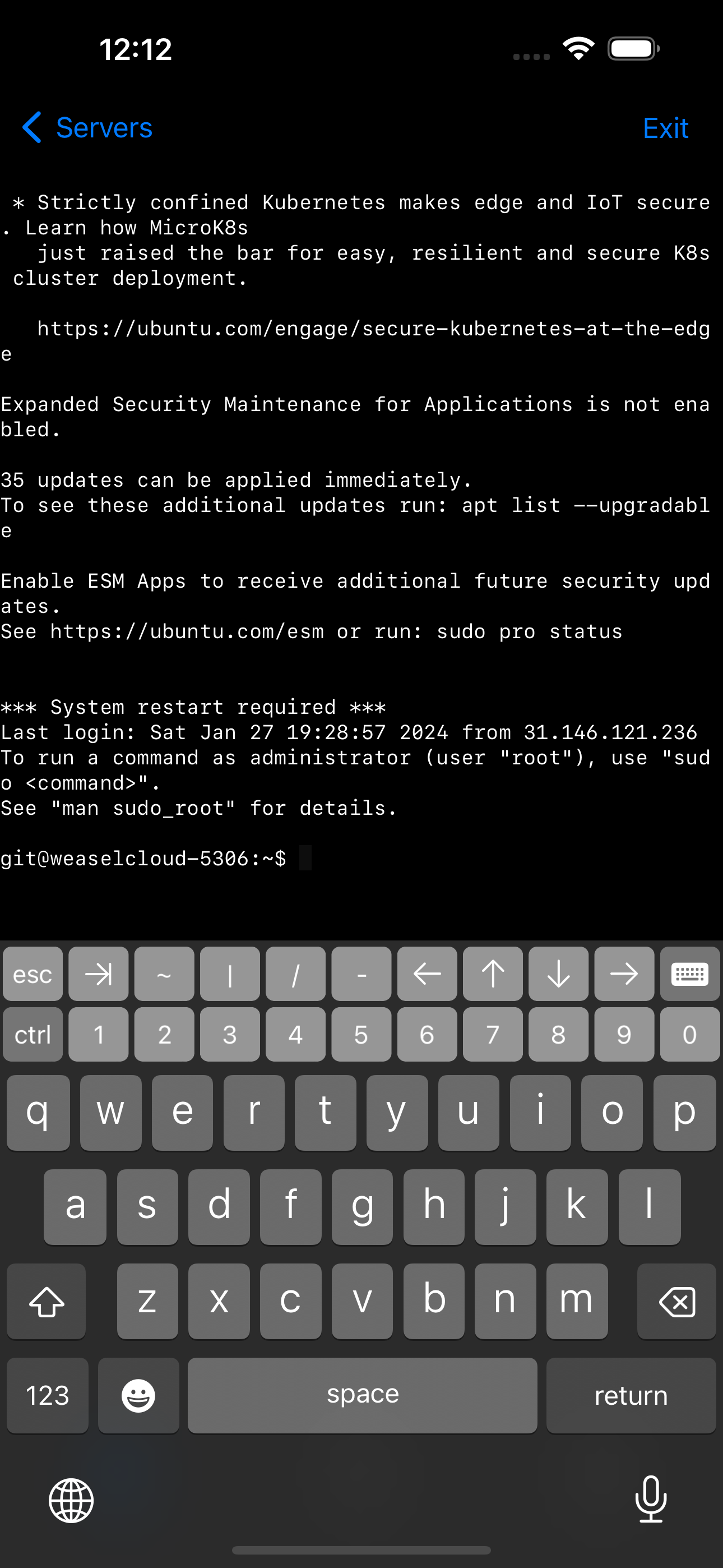
Store Rank
The Store Rank is based on multiple parameters set by Google and Apple.
All Categories in
United States--
Developer Tools in
United States#65
Create an account to see avg.monthly downloadsContact us
Terminal# Ranking Stats Over Time
Similarweb's Usage Rank & Apple App Store Rank for Terminal#
Store Rank
Rank
Terminal# Ranking by Country
Counties in which Terminal# has the highest ranking in its main categories
No Data to Display
Top Competitors & Alternative Apps
Apps with a high probability of being used by the same users, from the same store.
xTerminal - SSH Terminal Shell
婉媚 邵
Termius - Modern SSH Client
Termius Corporation
Termux+
志鹏 潘
iSH Shell
Theodore Dubois
February 18, 2026